This blog post is more than 15 months old and may be out of date.
We are pleased to announce that automatic Zone+ weekly snapshots are now available for the Zone Web hosting Pro users and the backup retention period can be extended up to 30 days.

All new subscribers to the Pro web hosting service plan and those who want to change the package will automatically have the backup retention period set to 30 days. Current Pro package users can change their backup retention period In My Zone backup management. You can create settings for automatic Zone+ weekly snapshots in the same place as well as under the respective Zone+ application settings.
As there are several ways to do backups, we will take a look at some use cases.
Zone+ snapshot
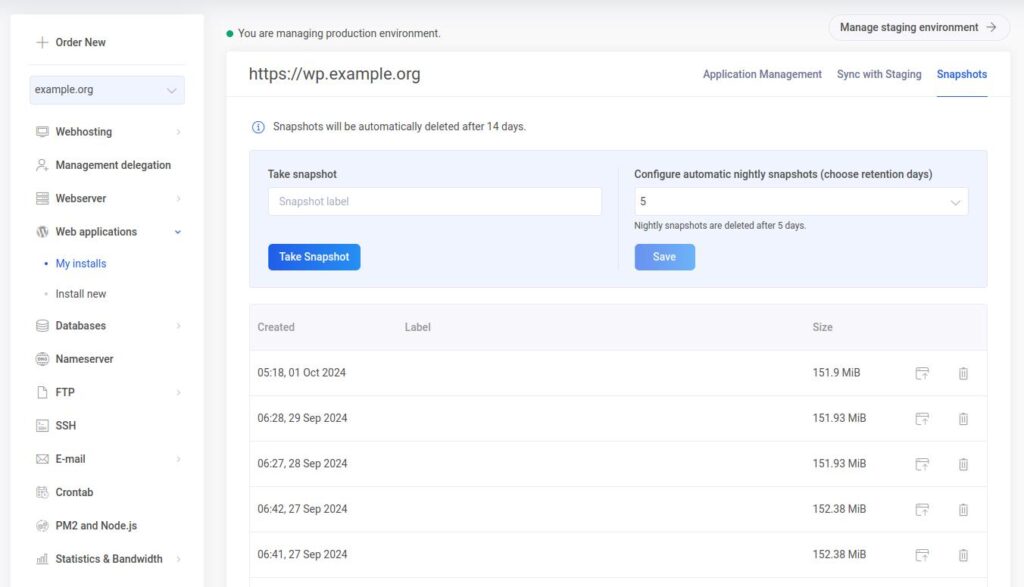
If a web application (e.g. WordPress) is installed via Zone+, you can take a complete snapshot of the application. At the time of taking the snapshot, the exact state of the application is extracted and the associated databases and files are selected and compressed. These are stored in the client’s home directory. However, the overall idea of the snapshots is to store an accurate and complete current state of the application, which can be recovered with time precision. For example, this is done if a change in the application has caused the website to malfunction, or if the website administrator has edited the content in such a way that it is no longer possible to use the application, or if the website content has been accidentally deleted.
The idea of the snapshot recovery is to enable reverting back to a prior current state and to do so with “one click”. This is the recommended way to restore Zone+ managed application.
The application’s snapshot is strictly linked to the application, in other words: if the application is removed from the Zone+ administration, all the snapshots are deleted with it.
The snapshot of the application is also automatically taken before a plugin, theme or application itself is upgraded. If Zone+ management detects an update failure, it is automatically restored. It is also possible to manually take a snapshot in the management interface before each modification, either directly in the respective management interface subsection or selectively when moving the data from the development environment to production.
The Pro web hosting plan users can now set up a nightly snapshot as well, and can be stored for up to 30 days at their request. Consider that snapshots are not incremental – in other words, each snapshot takes up almost as much space on the web server as the application itself.
The snapshots are there if you want to:
- quickly restore your website to its previous state;
- protect yourself against human error, for example if you accidentally delete something on a website;
- use the Zone+ capabilities fully to manage your website;
- delete a large snapshot after restoring it to save data, if necessary.
Backup
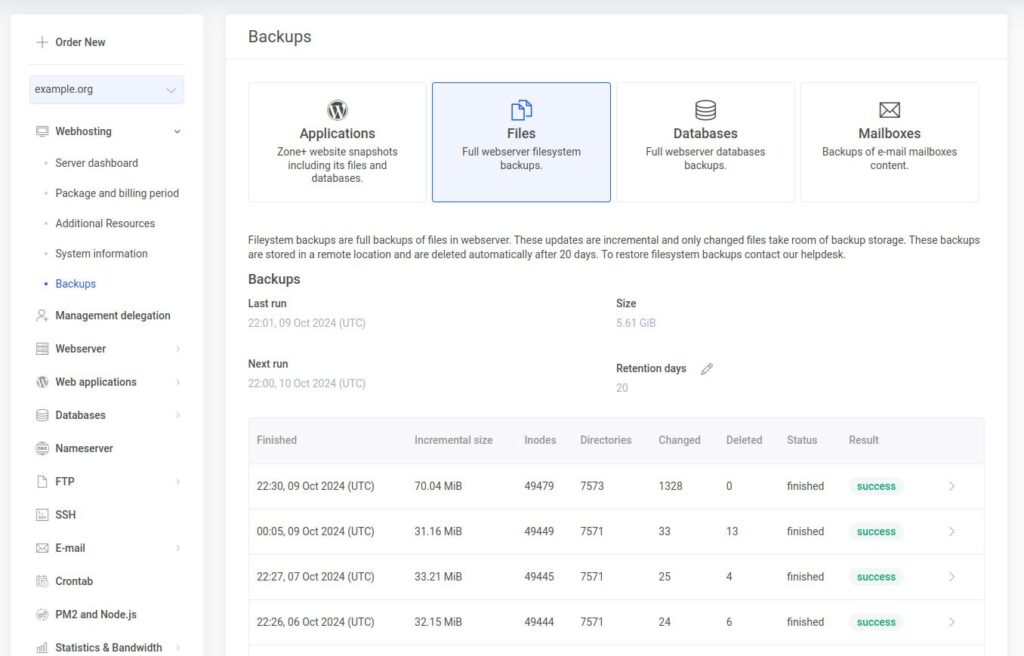
The idea behind backups is to preserve data and files. This is useful if you accidentally delete the Zone+ application together with the snapshots and/or need to restore more or something more specific. Unlike snapshots, which are designed to preserve a particular state of the website at a certain point in time, backups are designed to ensure data preservation and website availability. Backups are always stored in a different geographic location, which adds security in a physical sense.
When restoring a backup, it is possible to choose exactly which folder or database needs to be restored. Also, you can choose whether the data will be restored to the same location or to a separate folder where the necessary data can be retrieved. This is particularly useful for more complex applications where, for example, only a few database tables or only specific files need to be restored.
Zone keeps backups for 14 days. We have introduced an update where the Pro web hosting plan has a 30-day retention period for backups, which you can shorten if you wish, for example in situations where you want to use more space for files and databases on the server. However, we have set a minimum of 14 days to maintain the level of availability. However, it should be noted that if the retention period is changed, this will only apply to new backup copies. This is because the backups are securely stored as immutable backups and cannot be accessed or modified without their recovery.
Backups are there in case you want to:
- recover a web application that is not managed in the Zone+;
- restore individual folders or databases;
- meet current requirements for data backup and availability;
- ensure that the backup is preserved and cannot be deleted by the user.
So which one should you use?
You should use both.
In general, the above can be summarised as follows: a backup is necessary for availability and data preservation, and a snapshot is for restoring an application status at a certain point in time.
If the website is infected with malware, it also tends to spread quickly from the application and infects other files. In this case, it is wise to restore the entire file system and databases before making the application secure. But if you just want to restore the content of the website, taking a snapshot is enough.
While backups and snapshots are sufficient for the preservation and recovery of the web application, it is recommended that customers make a backup of their data through a third-party service as well. This will ensure that the customer has complete control over their data, regardless of the service provider.
All users of the Pro package of our web hosting service already have the functions described in this post activated by default and don’t need to do anything extra. To get a better overview, log in to the MinuZone control panel and navigate to the package management section. And if you don’t have the Pro package in use yet, you can order it right there in just a few moments.
Post navigation
Popular posts

.NO domain now at Zone – is your business ready for the Norwegian market?

Zone Webmail 3.0: New features that make email management easier than ever

Still the rightful owner of your domain? ICANN’s new rule means it’s time to double-check
