This blog post is more than 22 months old and may be out of date.
WordPress is still regarded as the most popular content management system in the world and that’s probably because of the variety of plug-ins that make website creation easy. Customers of the Zone web hosting service may now build websites conveniently and effortlessly with one of the most useful tools of the recent times, even if you’re a complete beginner, for no additional cost. Let’s get to know the Zone+ WordPress Assistant.

The days of searching for web designers on Google or the phone book for a website are long gone. After doing the job, the demigod who spoke to you presented you with a hefty bill, which you paid with tears in your eyes. After that, you could proudly say to yourself: I have a website now!
But let’s bring ourselves to the present day: if you are a Zone user, all it takes to make a website is a few phrases that describe your idea and it just takes a few seconds to turn that idea into a draft. From there, tuning your own website is a piece of cake: you can focus on finishing your website and the web designer you didn’t hire this time can focus on writing their memoirs.
It saves you time
Even now, a beginner web enthusiast may find WordPress intimidating at first, but fortunately, there are assistants designed for it, like Zone+ WordPress Assistant, which can help you easily become familiar with WordPress. It is a tool that helps you build professional and eye-catching web pages quickly and easily, incorporating both artificial intelligence and an intuitive interface into the creative process. It provides you with the answer to the question that’s been bothering you, what to do with your website and installs all the plug-ins you want, saving you the trouble of browsing the Internet for the right plug-in.
No more spending long hours tinkering with complicated code that results in a boring-looking homepage. The Assistant saves you valuable time, which you could use to develop your business or hobbies or to improve other useful and enjoyable activities.
The process is super simple
With the Assistant’s help, building a website is easier than ever: all you have to do to get started is to select the trade of your company or project and assign it a name. Then you can choose the goals that you plan to achieve with your website. From there, choose the website design you like and from the samples you can choose a suitable layout and structure for the menu, texts and images. In the next step, the reins are handed over to the artificial intelligence, where you have to provide it with as much information as you can about your identity and line of work. The Assistant will then use this information to create a draft for your website.
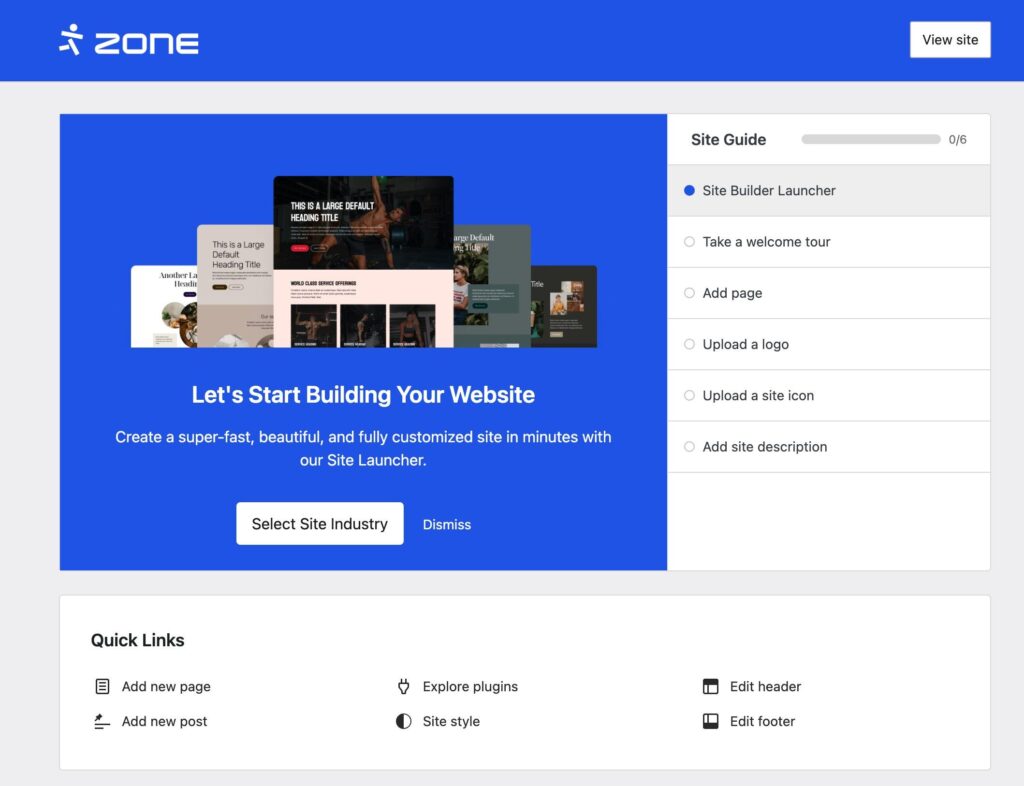
All you have to do is take care of the finishing touches, tuning the draft into a unique website. It’s actually a very simple and fun process, because Assistant offers you a wide selection of pre-designed elements, patterns and templates: you choose the template you like and customise it according to your ideas and needs. Whether it’s font size, colours, layout, or any other design element, it gives you the freedom to create just the kind of website you want.
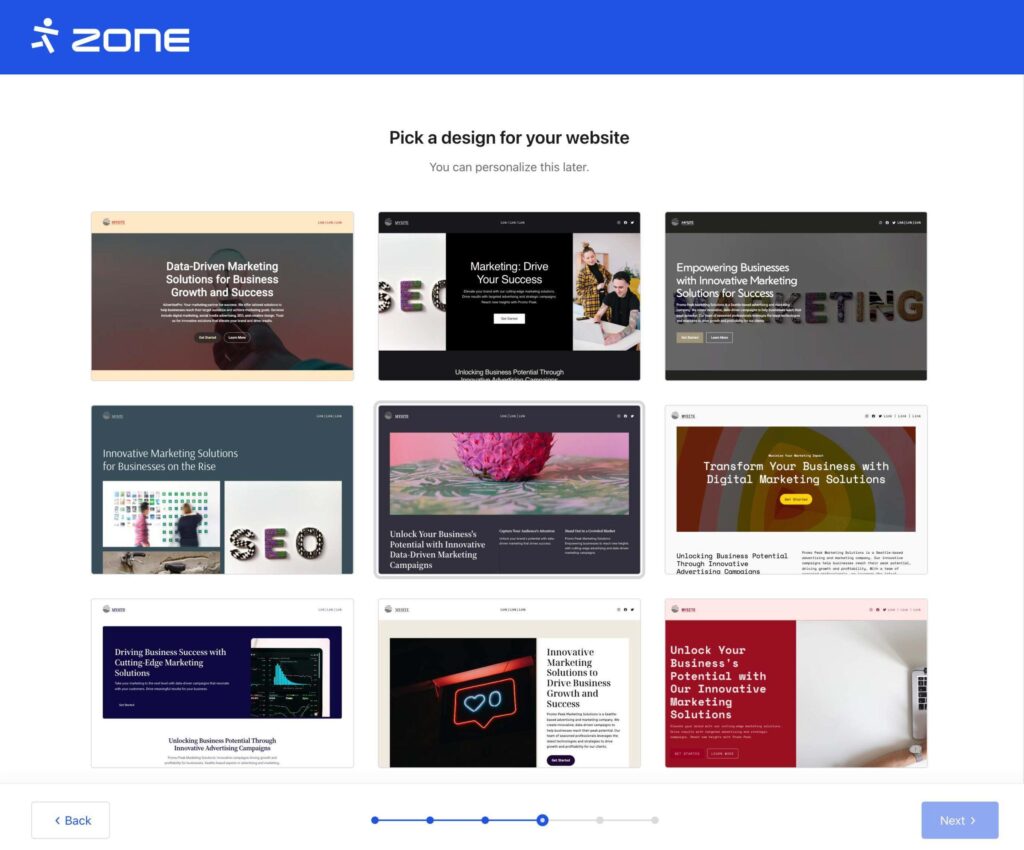
Correct texts written by AI!
Although the Assistant and the AI will do a large part of the work for you, it is always advised to carefully review the text because the AI can occasionally leave you with a mess that, if left uncorrected, could cause embarrassment in the future. So read every sentence carefully before publishing it. Artificial intelligence text help is designed to answer the question “WHERE should I write something” rather than “WHAT should I write”.
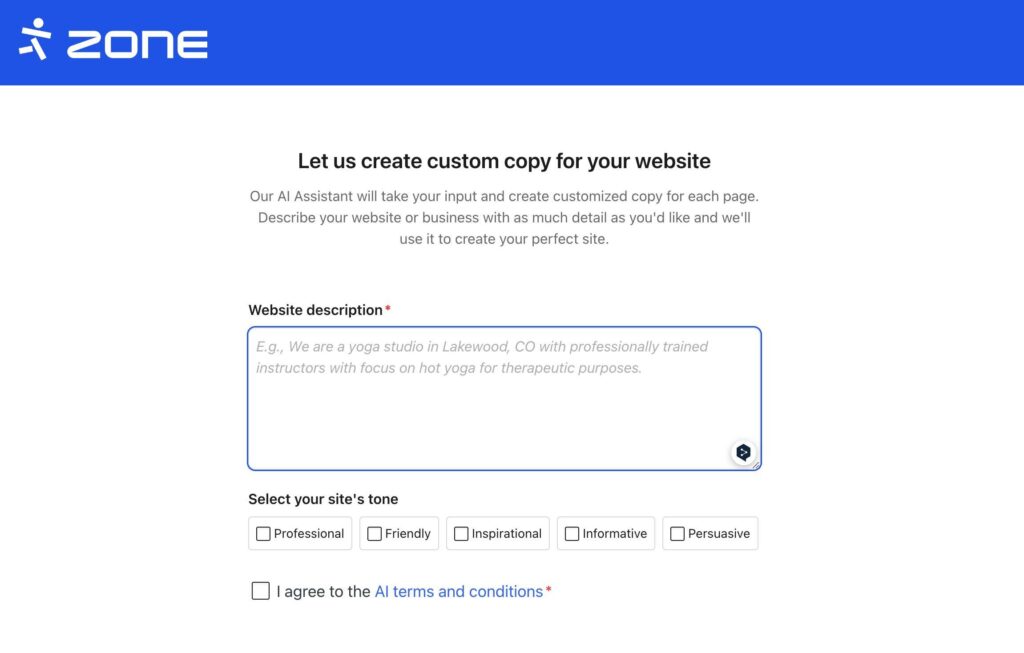
The Assistant makes web building incredibly easy, so don’t be afraid to experiment. This is the best way to learn how different design elements work and how they affect the overall look of your website. As a bonus, you will learn more and more about WordPress during the process.
Even a professional will find something
Assistant is actually perfect for seasoned WordPress enthusiasts looking for ways to improve the look and functionality of their websites. There are additional features like custom CSS and JavaScript for the user with more skill. It assists you in building a website using Gutenberg, which is solely based on WordPress. This guarantees a consistent user experience even for individuals who have, for example, managed a WordPress website only to enter data. This means that the user does not have to learn new and complex solutions, such as Elementor or similar building solutions.
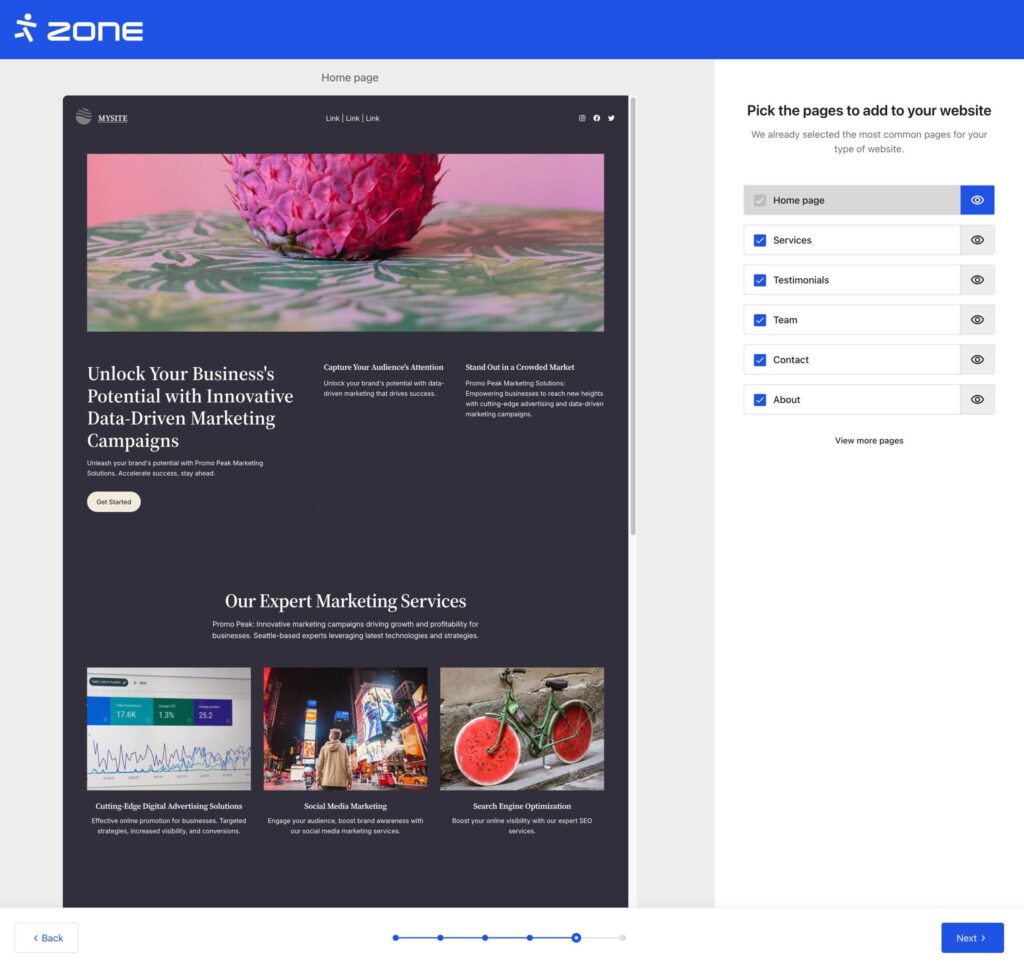
The Assistant will also introduce you to the wonderful world of optimisation and SEO, which in the current online environment should not be overlooked. The Assistant helps to create visually pleasing pages, but make sure, test and, if necessary, correct and update so that your web pages load quickly and are tuned to search engines.
Help is always available
But the Assistant’s assistance goes beyond just creating pages. Its support and thorough guidance can also be used for further activities and steps. Additionally, you can be certain that WordPress Assistant is always up to date when you use it. With automatic updates, the core files, plug-ins and selected WordPress theme are regularly updated.
You must first choose your preferred service package from our page in order to begin building a website. The following three are good to start with:
- Starter – This package is suitable if you are starting to build your first website and want to make yourself visible on the Internet
- Business – A wise decision to accommodate expanding e-business, increased e-mail and website capacity and increased concurrent web visits
- Pro – The best choice for a high-traffic WooCommerce e-shop or portal
Depending on the package, you can choose the size of the disk capacity and the size of the mailbox. The higher the level of the package, the more additional features and more performance. Whichever one you select, one thing is for sure: using WordPress Assistant won’t cost you more money and will always be a free feature of the Zone server service. And in the event that your page gains popularity to the point where maintaining it and adding new features becomes too much to handle, our business partners will be there to assist you right away.
Post navigation
Popular posts

.NO domain now at Zone – is your business ready for the Norwegian market?

Zone Webmail 3.0: New features that make email management easier than ever

Still the rightful owner of your domain? ICANN’s new rule means it’s time to double-check
